Today, we’re unboxing the Boox Mira 13.3″ E Ink monitor from Boox. I actually own a few other Boox eReaders as well, like the 7-inch color Go Color and the 7.8-inch Nova 3 Color. But the Mira is a bit different—it’s an external display. It can connect to devices like smartphones, tablets, or computers that support HDMI or Type-C. It even has touch functionality. For tasks like coding, browsing the web, or writing blog posts—basically staring at a screen for 10 to 12 hours a day—it’s an essential tool that really helps reduce eye strain.
boox mira 13.3 Unboxing
- Screen Size: 13.3″
- Resolution: 2200 × 1650 (207 PPI)
- Front Light: Warm and cool front light
- Touchscreen: Yes
- Mounting: Standard VESA wall-mount holes
- Ports: Two Type-C ports, one Mini HDMI





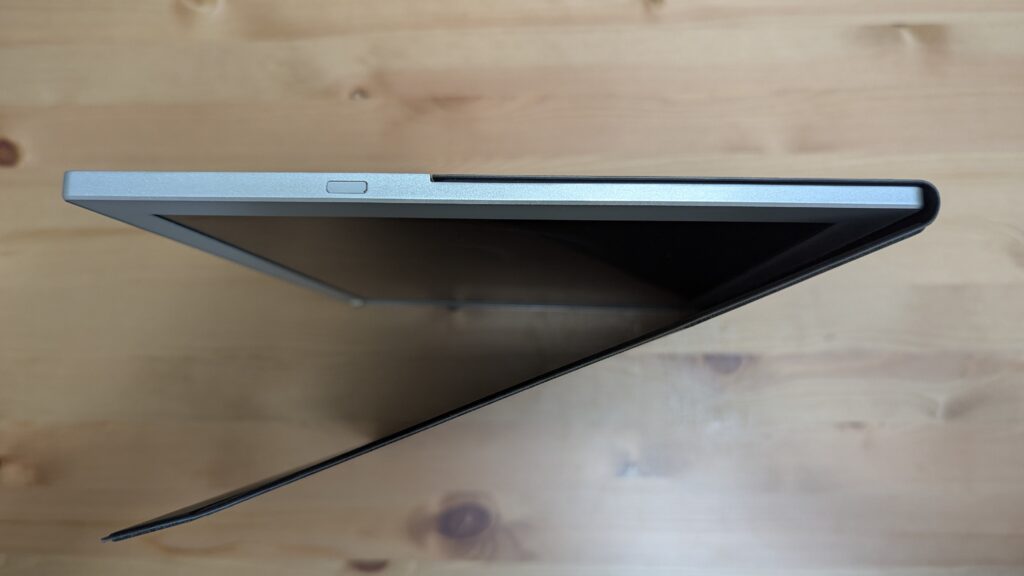

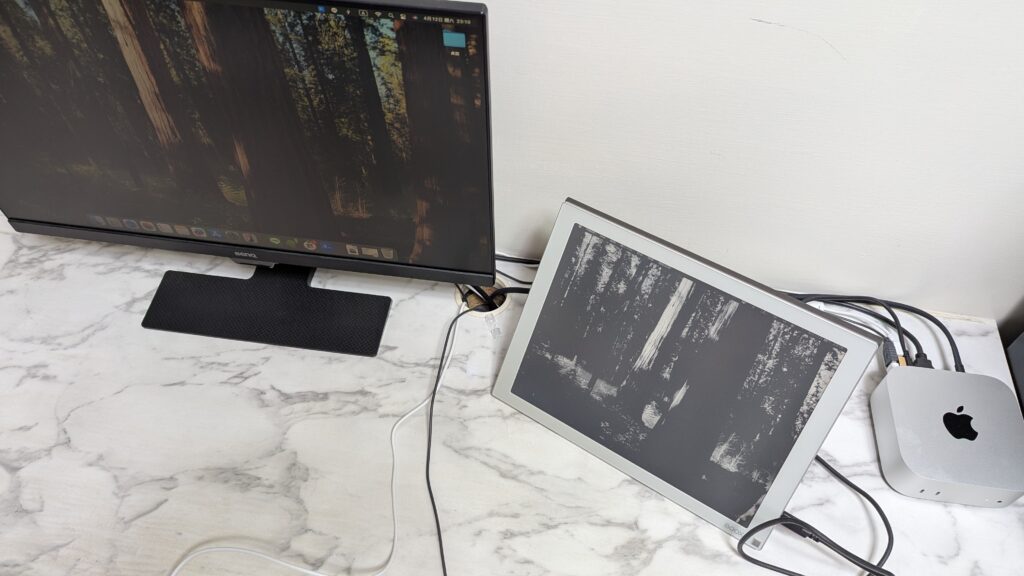
It also allows you to download software for quick, one-click adjustments between the monitor and your computer settings.
Of course, there’s still some latency when browsing or interacting with Mira—that’s currently the general experience with E Ink displays. We’ll have to wait and see how different manufacturers tackle and improve this in the future.