這次要開箱的是Boox文石的電子墨水螢幕,Boox的我還有買其他電子閱讀器,像Go Color 7吋彩色、Nova 3 Color 7.8吋,不過這台Mira具體來說是外接螢幕,像是手機、平板、電腦等有支援Hdmi或Type C都可以外接,甚至它還有觸控功能,對於工作寫程式、看網路文件、寫部落格,每天盯著盯著螢幕 10-12hr,眼睛負擔重的人來說,真是個不可或缺的工具。
boox mira 13.3 開箱
- 螢幕尺寸:13.3吋
- 解析度:2200×1650 (207ppi)
- 有冷暖前光
- 有觸控
- 有標準 VESA 壁掛鎖孔
- 兩個Type-c、一個Mini HDMI





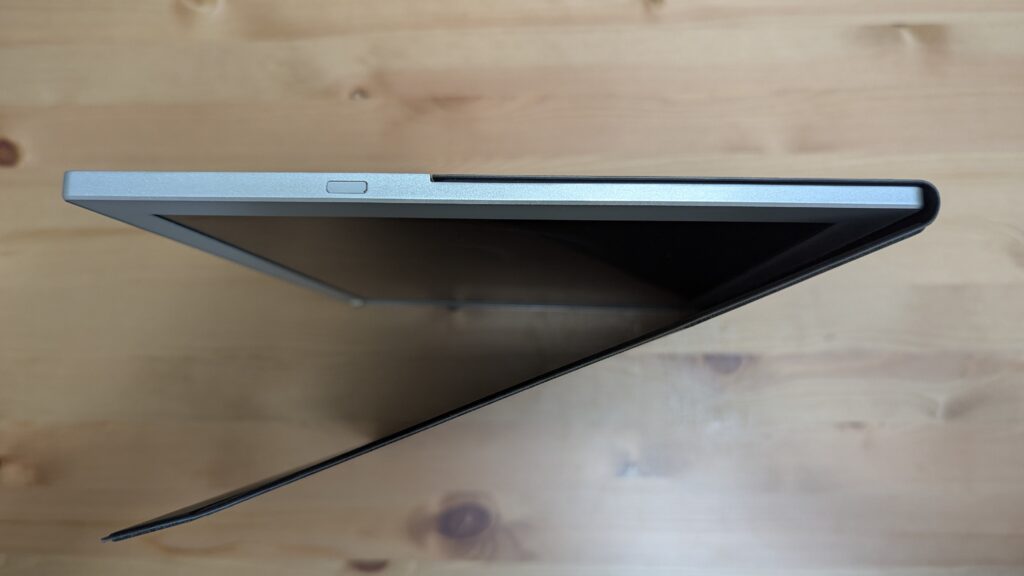

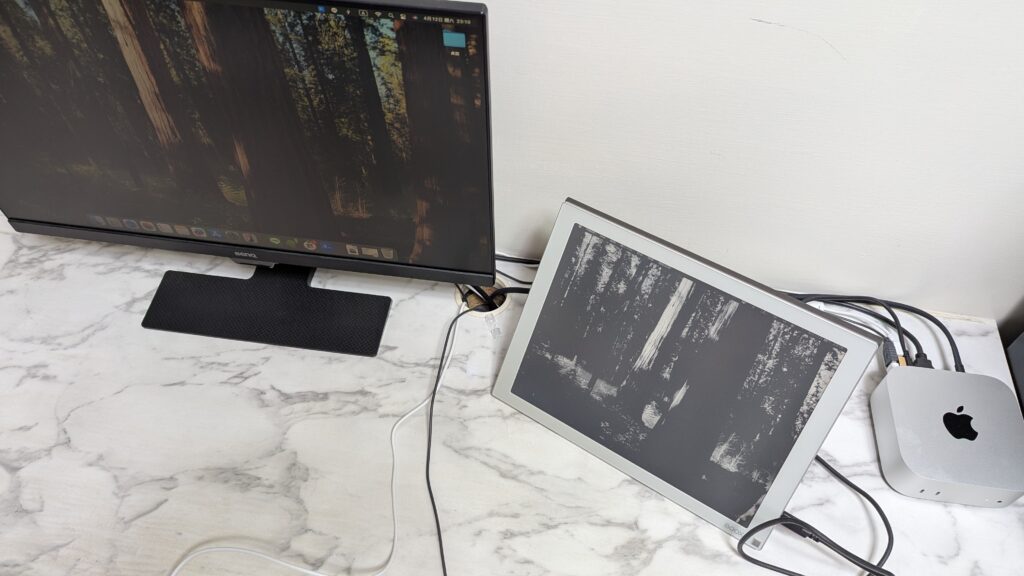
它還可以下載軟體,一鍵快速調整顯示器與電腦的設定。
當然用Mira瀏覽的話會有延遲,這是現在電子閱讀器上的體感,這部分就等各家廠商怎麼去突破了。